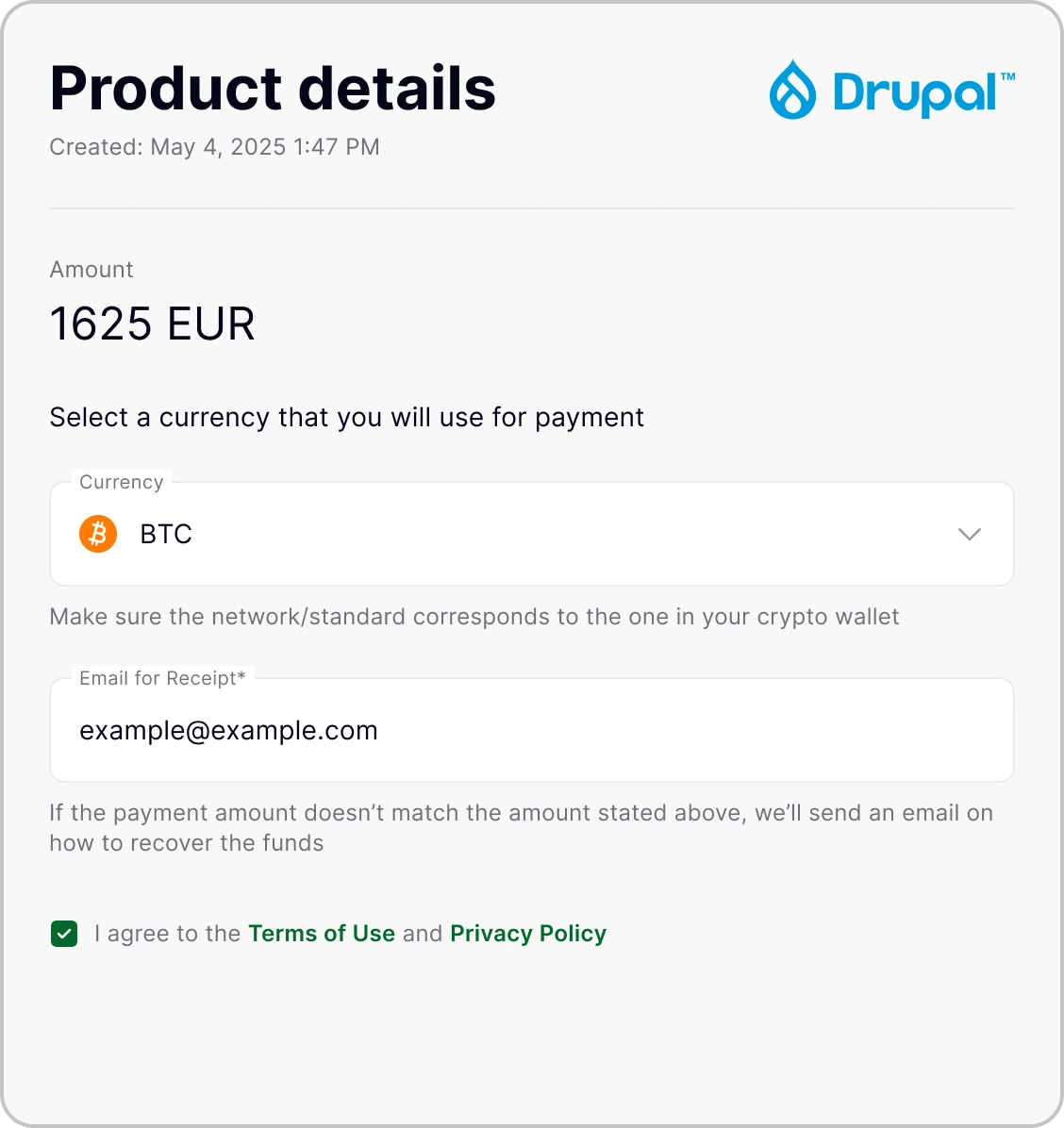Start with a merchant account to process crypto payments. More details are available in our documentation.
Add the CoinsPaid plugin from the Drupal repository and enable it in your admin panel.
Create API credentials in your CoinsPaid dashboard. Link them with your Drupal plugin through the callback URL.
Enter your API keys in the plugin settings, choose invoice mode, and activate the payment gateway.
Power your business with crypto
Advantages of our Drupal plugin for your businesses
CoinsPaid vs other providers
| CoinsPaid Drupal plugin | Other plugins | |
|---|---|---|
| Supported cryptos | 20+ | Can be limited to certain coins |
| Fiat conversion | Automatic (USD, EUR, etc.) | Not always available |
| Fees | No setup/monthly fees | Hidden costs are possible |
| Support | 24/7 + personal manager | Can be restricted to a chatbot or a forum |
How to accept crypto payments on your Drupal site
- Provide your email, phone number, and website
- Get a free consultation from our team
- Open a merchant account
- Submit docs for KYB approval
- Download the plugin in Drupal dashboard
- Activate CoinsPaid plugin and set up API keys
- Choose a cryptocurrency to accept
- Save your configuration
Accept Bitcoin and other cryptocurrencies on a Drupal site
FAQ
Companies that accept crypto payments on their Drupal sites often point to these benefits:
- Fees are usually lower than with card payments
- Crypto payments reduce the risk of chargebacks compared to card payments
- Transfers are fast and work for international customers
- Access to an expanding group of shoppers who prefer crypto
Availability of services depends on local laws and regulations. Merchants are responsible for ensuring compliance with their jurisdiction’s requirements before integrating crypto payments.
Yes. The Drupal crypto plugin is free to install and use. CoinsPaid does not charge for setup, and you don’t need a paid subscription to start accepting cryptocurrency payments on your site.
When an online shop uses our Drupal plugin to accept Bitcoin, Ethereum, or any other coin supported by CoinsPaid, each crypto payment carries a small processing fee. The final fee depends on the transaction volume and is usually below 1.5%. Blockchain network fees are applied automatically.
However, if no payments are made, no fees are charged.
Yes. Our plugin supports stablecoins such as BRZ, EURS, and USDC (ERC-20 and SOL). These coins are often chosen by businesses that appreciate predictable settlements.
Yes. It’s possible to turn on automatic crypto conversion. Once activated, payments received in cryptocurrency are instantly converted into more than 40 fiat currencies, including USD and EUR, and sent directly to your bank account.
The CoinsPaid Drupal crypto plugin is designed to keep your site and customers secure with multiple layers of protection through:
- Encryption for all transactions.
- Blockchain-level fraud detection tools.
- Automated risk screening system.
Yes. Every merchant account uses two-factor authentication, and teams can control access safely with role-based permissions.
Cryptocurrency rules differ by country. In many regions, you must record payments in fiat for tax reporting. Our Drupal plugin follows AML and KYC standards, but you should consult a local legal or tax expert to ensure your store meets all regional requirements before accepting crypto payments.
Yes. Our Drupal plugin is designed to support GDPR, AML, and CTF standards; however, merchants remain responsible for compliance with applicable regulations in their jurisdictions.
Yes. Once a customer pays with crypto, the payment status is shown directly in your Drupal admin panel. Transactions update in real time, so you can see when a payment is confirmed on the blockchain.
Yes. Our Drupal plugin tracks on-chain confirmations in real time and uses webhooks to update order statuses automatically, so you don’t have to confirm payments manually.
Yes. Webhooks send instant payment confirmations to your Drupal site once a transaction is verified on the blockchain, keeping your orders, inventory, and shipping up to date automatically.
If a customer underpays or the payment expires, the order stays in “Pending” or “Failed”. In this case, no funds are collected. The customer is notified through checkout or email.
Yes. Our solution gives merchants an opportunity to view crypto balances, track transaction history, monitor fiat conversions, and download reports for accounting or auditing purposes.
Yes. Receipts and invoices can be downloaded for both customers and merchants. They include transaction details, the selected cryptocurrency, fiat equivalents, and blockchain confirmation information.
Sure! We release regular updates for our Drupal plugin to keep it secure and fully compatible with the latest Drupal versions.
Disclaimer! Merchants should consider local legal and tax regulations before accepting cryptocurrency.