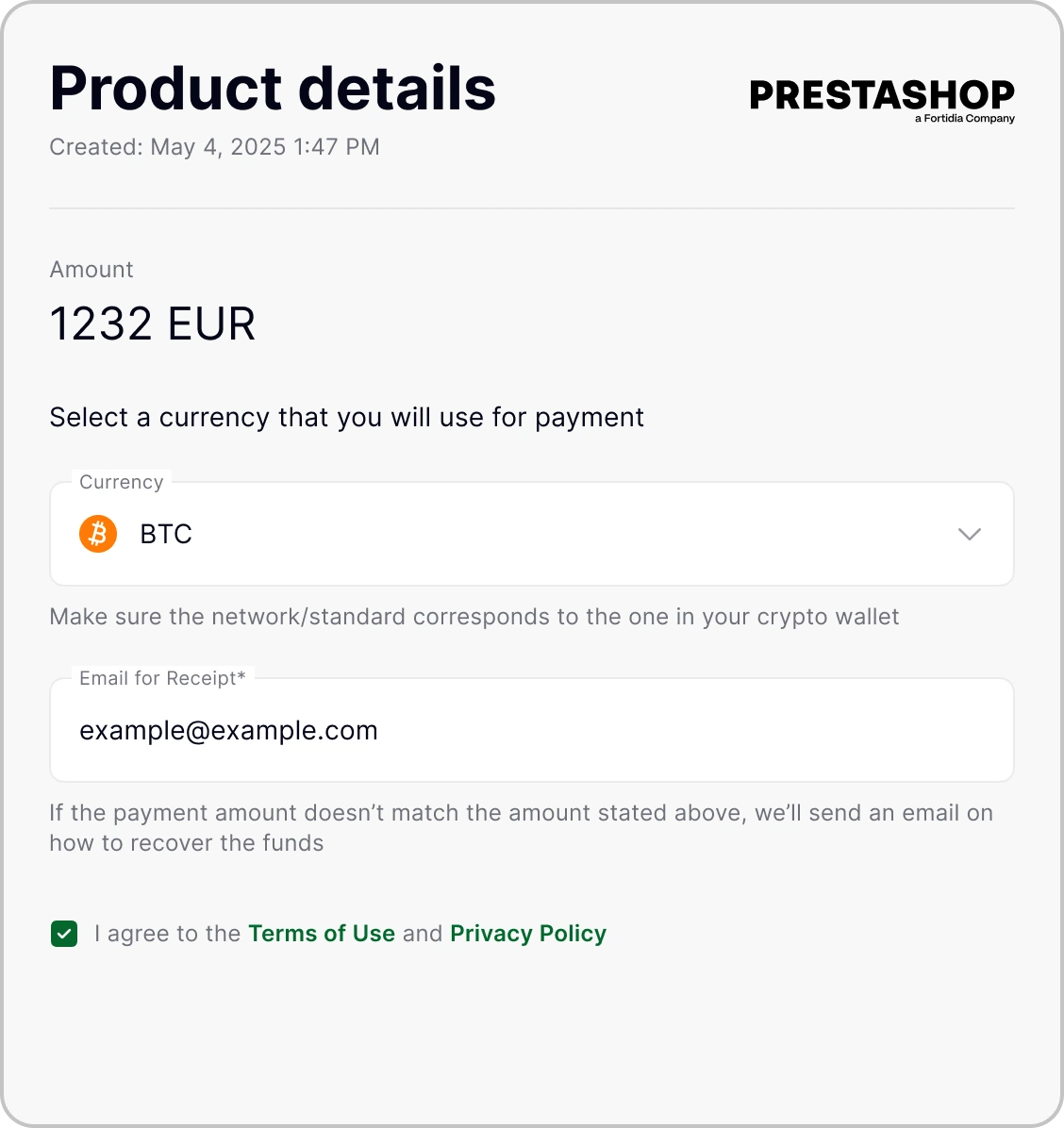- Open a merchant account with CoinsPaid
- Contact our Sales team if needed, or see the docs
- Complete all account registration details
- Upload the module file to your PrestaShop store
- Follow the on-screen instructions to add the module
- Wait until the installation is complete
- Generate API credentials in your CoinsPaid dashboard
- Set the callback URL to match your store’s settings
- Activate the API keys to enable payment processing
- Open the module settings in your PrestaShop store
- Enter your Public and Private API keys
- Turn off Sandbox mode, turn on logged mode, and enable time restriction
Power your business with crypto
Benefits of accepting crypto on a PrestaShop site with CoinsPaid
CoinsPaid vs other providers
| CoinsPaid PrestaShop plugin | Other plugins | |
|---|---|---|
| Supported cryptos | 20+ cryptocurrencies | Some plugins support only a single cryptocurrency |
| Fiat conversion | Automatic (40+ fiat currencies) | Not always available |
| Fees | No setup/monthly fees | Some providers charge monthly or installation fees |
| Support | 24/7 + personal manager | Can be limited to a chatbot or a forum |
Start accepting crypto payments in PrestaShop
- Share email, phone number, and website details
- Get a free consultation from our experts
- Open a merchant account
- Submit docs for KYB verification
- Upload module through PrestaShop admin panel
- Activate CoinsPaid plugin and save API keys
- Select which cryptocurrency to accept
- Save all setting to finalize the setup
Full installation guide is here.
Accept 20+ cryptocurrencies on your PrestaShop site
FAQ
Businesses gain several advantages when adding cryptocurrency as a payment option:
- Transaction fees are often lower than those for PayPal or card payments.
- Crypto payments are final, helping to reduce chargeback risks compared to card payments.
- The product or service can be purchased by international customers.
- Funds arrive faster, as blockchain transfers do not depend on banks or business hours.
Remember that service availability depends on local laws. Merchants are responsible for ensuring compliance with regulations in their jurisdiction before enabling crypto payments.
Yes. The PrestaShop plugin by CoinsPaid is free to use. There are no installation or monthly charges. It integrates the CoinsPaid gateway into your store, which allows websites to accept cryptocurrency payments.
Yes. Transaction fees are below 1.5%, depending on transaction volume. This fee covers blockchain processing, conversion, and settlement.
Yes. The plugin supports stablecoins, including USDC on both ERC-20 and Solana, EURS, and BRZ.
Yes. Payments in supported coins can be automatically converted into over 40 fiat currencies, including USD and EUR. Settlements go directly to the merchant’s account, which is meant to limit exposure to market fluctuations. Merchants can also keep funds in crypto.
CoinsPaid takes all reasonable precautions to safeguard transactions:
- Two-factor authentication for sensitive actions.
- Regular updates to close vulnerabilities.
- Strong encryption for stored and transmitted data.
- Blockchain monitoring tools to detect suspicious activity.
- Subject to independent audits of systems and controls to help ensure reliability.
Yes. The merchant dashboard includes two-factor authentication to secure sensitive actions, such as creating API keys or changing payout settings.
Yes. If a company is planning to enable a crypto payment option on the site, it may involve legal and tax responsibilities, which differ by region. The plugin supports compliance through:
- Built-in KYC/AML procedures managed by the payment processor.
- Exportable transaction history for reporting.
- GDPR-compliant data management.
- Tools for accurate income tracking.
Note: Regulations vary by jurisdiction. Each business is responsible for understanding and meeting its own legal, tax, and reporting requirements.
Yes. The plugin is designed to protect customer data under GDPR. It follows international standards, including AML requirements.
Yes. Order status is visible in the PrestaShop admin panel. Updates appear automatically when a payment is initiated, confirmed on the blockchain, and completed.
Yes. Webhook notifications automatically update order status in PrestaShop once a payment is confirmed on the blockchain.
Yes. Real-time updates are provided through webhooks. Merchants receive instant notifications whenever a payment is confirmed.
If a payment fails, times out, or is underpaid, the customer sees an on-screen error with the option to retry. The failed status is also recorded in the PrestaShop order system for staff review.
Yes. The PrestaShop admin panel shows basic order details. For advanced insights, the CoinsPaid dashboard provides full reporting, including transaction history, balances, and fiat conversions.
Yes! Merchants can download invoices and receipts from the CoinsPaid dashboard. Customers can access receipts through their order confirmation emails after successful payment.
Yes. The plugin is regularly updated to work with the latest PrestaShop versions. Each release may also include new cryptocurrency options and new features.
Disclaimer: CoinsPaid provides tools to support secure and compliant crypto payments. We do not provide legal, tax, or financial advice. Regulations and reporting requirements vary by jurisdiction. Merchants are responsible for understanding and fulfilling their own obligations.